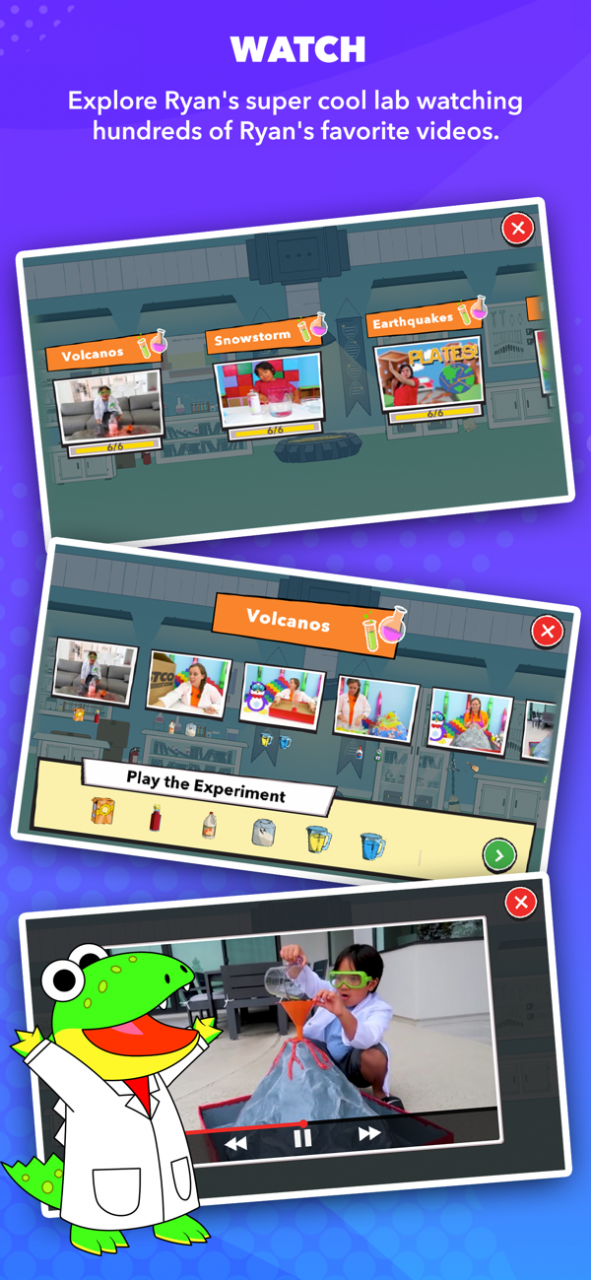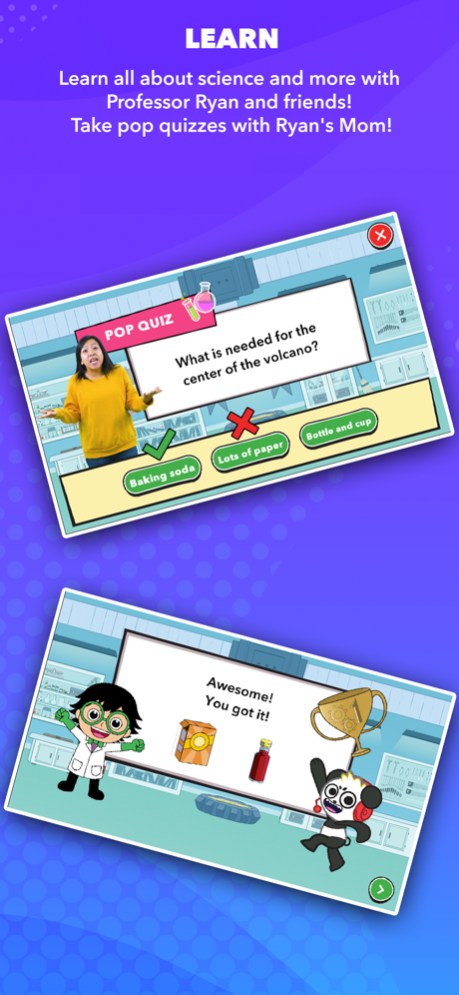Ryan's Lab 01.01.79
Continue to app
Free Version
Publisher Description
Join Professor Ryan and all your favorite Ryan's World characters ~ Gus, Combo Panda, Peck, Gil, Alpha Lexa and Moe ~ for a wild and fun learning adventure in Ryan's Lab!
Players enter the Lab to choose from several topics ~ Just a Phase, Wild Earth, Test It, Animals, The Body and more! Then the learning starts by watching curated videos, taking pop quizzes with Mom, Loann, collecting awesome rewards, performing cool experiments, playing games, puzzles and much more!
Your Ryan's Lab subscription:
- Gives your child full access to all of Ryan's Lab
- Watch segments of Ryan’s Lab videos starring Ryan and his family, then learn and find solutions to problems that only science can solve!
- After each segment answer a pop quiz
- Play fun science lab experiments
- Play puzzles and fun memory match games
- Collect and customize Ryan's World character avatars
- Nurture and grow your own lab creature
- Create your own Ryan's World doodles with stickers, fun backgrounds and sound effects
- New videos, experiments, games, puzzles, and collectible rewards added often
- New collectible rewards, learning and fun are added regularly!
- Parents can set up profiles for their kids so they can save their rewards
Subscription Details:
Subscribe to Ryan's Lab and you aren't billed for the first 7 days. Then your auto renewing subscription is activated until canceled.
The first payment will be charged to your iTunes account on the first day following your 7th day, unless auto-renew is turned off at least 24 hours before the end of the trial period.
The subscription automatically renews unless auto-renew is turned off at least 24 hours before the end of the then current period.
Your account will be charged for renewal within 24 hours prior to the end of the then current period at the price of $4.99 per month or $49.99 per year, unless otherwise specified.
Subscriptions are managed by the user and auto-renewal can be turned off by going to the user's Account Settings after purchase.
Cancellation of the current subscription is not allowed during that subscription period. Cancelling the subscription will disable auto-renewal at the end of the then current cycle.
Any unused portion of the initial 7 day period, will be forfeited when the user purchases a subscription.
Please note:
- Ryan's Lab is compatible with iOS devices running OS 10.0+
- An Internet Connection is required to play., Offline play is not supported
Youtube: https://www.youtube.com/channel/UChGJGhZ9SOOHvBB0Y4DOO_w
Facebook: https://www.facebook.com/ryansworldofficial
Instagram: https://www.instagram.com/ryansworld/
Website: https://ryans.world/
Privacy Policy and Terms of use can be found here: https://pw.games/privacy
PII Disclosure:
Ryan's Lab collects limited PII for basic application functions such as account establishment and profile creation.
• Parent Email is collected for account login functionality
• Child “nickname” or First Name to establish an application profile.
• Any 3rd party SDKs integrated within Ryan's Lab are only used for app optimization and relevant features.
For more information on how your data is being used, please visit: https://pw.games/contact to send us an email.
TM & © 2021 RTR Production, LLC, RFR Entertainment, Inc. and Remka, Inc., and PocketWatch, Inc. All Rights Reserved.
Apr 5, 2022 Version 01.01.79
Default language - en-US
Learn science and have fun with Ryan!
Improvement: New activity tracks appear first in each area
2 New Learning Tracks
Grow It: Blowing Up Balloons
Just a Phase: Sink & Float 2
About Ryan's Lab
Ryan's Lab is a free app for iOS published in the Action list of apps, part of Games & Entertainment.
The company that develops Ryan's Lab is p.w games. The latest version released by its developer is 01.01.79.
To install Ryan's Lab on your iOS device, just click the green Continue To App button above to start the installation process. The app is listed on our website since 2022-04-05 and was downloaded 43 times. We have already checked if the download link is safe, however for your own protection we recommend that you scan the downloaded app with your antivirus. Your antivirus may detect the Ryan's Lab as malware if the download link is broken.
How to install Ryan's Lab on your iOS device:
- Click on the Continue To App button on our website. This will redirect you to the App Store.
- Once the Ryan's Lab is shown in the iTunes listing of your iOS device, you can start its download and installation. Tap on the GET button to the right of the app to start downloading it.
- If you are not logged-in the iOS appstore app, you'll be prompted for your your Apple ID and/or password.
- After Ryan's Lab is downloaded, you'll see an INSTALL button to the right. Tap on it to start the actual installation of the iOS app.
- Once installation is finished you can tap on the OPEN button to start it. Its icon will also be added to your device home screen.